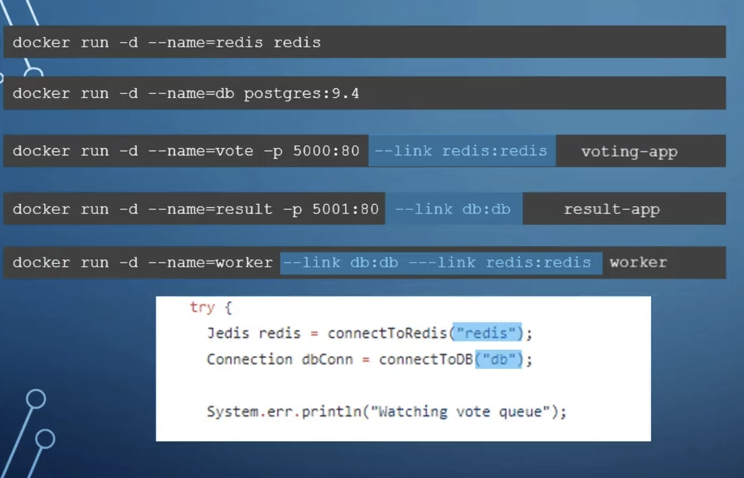This notes is for the course Kuberenetes for absolute beginners
Application flow
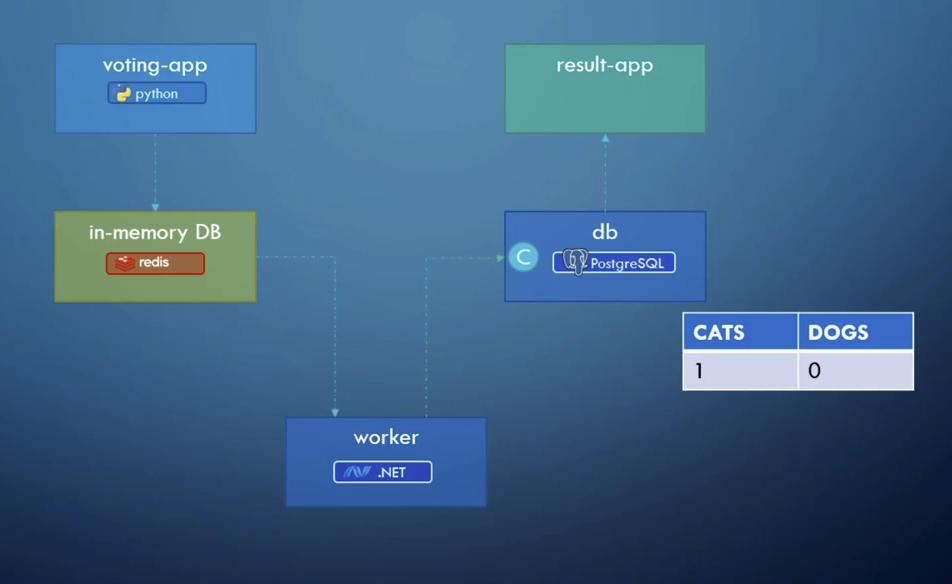
Voting application
We create pods and expose the container port. Please note that all the docker images are pre-built and this demo is to understand how different microservices communicate with each other through k8s services.
Create a definition for pod voting-app-pod.yml
apiVersion: v1
kind: Pod
metadata:
name: voting-app-pod
labels:
name: voting-app-pod
app: demo-voting-app
spec:
containers:
- name: voting-app
image: dockersamples/examplevotingapp_vote
imagePullPolicy: IfNotPresent
ports:
- containerPort: 80
restartPolicy: Always
Create a Loadbalancer service to expose the application to external world voting-app-service.yml
apiVersion: v1
kind: Service
metadata:
name: voting-service
labels:
name: voting-service
app: demo-voting-app
spec:
ports:
- port: 80
targetPort: 80
selector:
name: voting-app-pod
app: demo-voting-app
type: LoadBalancer
Result application
Create a definition for a pod result-app-pod.yml
apiVersion: v1
kind: Pod
metadata:
name: result-app-pod
labels:
name: result-app-pod
app: demo-voting-app
spec:
containers:
- name: result-app
image: dockersamples/examplevotingapp_result
imagePullPolicy: IfNotPresent
ports:
- containerPort: 80
restartPolicy: Always
Create a Loadbalancer service to expose the application to external world result-app-service.yml
apiVersion: v1
kind: Service
metadata:
name: result-service
labels:
name: result-service
app: demo-voting-app
spec:
ports:
- port: 80
targetPort: 80
selector:
name: result-app-pod
app: demo-voting-app
type: LoadBalancer
Redis application
Create a definition for a pod redis-pod.yml
apiVersion: v1
kind: Pod
metadata:
name: redis-pod
labels:
name: redis-pod
app: demo-voting-app
spec:
containers:
- name: redis
image: redis
imagePullPolicy: IfNotPresent
ports:
- containerPort: 6379
restartPolicy: Always
Create a NodePort service for postgres redis-service.yml
apiVersion: v1
kind: Service
metadata:
name: redis
labels:
name: redis-service
app: demo-voting-app
spec:
ports:
- port: 6379
targetPort: 6379
selector:
name: redis-pod
app: demo-voting-app
type: NodePort
Services are created so that the pods can communicate to each other.
Services should be named based on what other applications are looking for. The name here is set to db because the application looks for service named db (you can see that in the code).
Postgres application
Create a definition for a pod postgres-pod.yml
apiVersion: v1
kind: Pod
metadata:
name: postgres-pod
labels:
name: postgres-pod
app: demo-voting-app
spec:
containers:
- name: postgres
image: postgres:9.4
imagePullPolicy: IfNotPresent
env:
- name: POSTGRES_USER
value: "postgres"
- name: POSTGRES_PASSWORD
value: "postgres"
- name: POSTGRES_HOST_AUTH_METHOD
value: trust
ports:
- containerPort: 5432
restartPolicy: Always
Create a NodePort service for postgres postgres-service.yml
apiVersion: v1
kind: Service
metadata:
name: db
labels:
name: db-service
app: demo-voting-app
spec:
ports:
- port: 5432
targetPort: 5432
selector:
name: postgres-pod
app: demo-voting-app
type: NodePort
Worker application
Note that these pod is needed just for internal communication.
Create a definition for a pod worker-app-pod.yml
apiVersion: v1
kind: Pod
metadata:
name: worker-app-pod
labels:
name: worker-app-pod
app: demo-voting-app
spec:
containers:
- name: worker-app
image: dockersamples/examplevotingapp_worker
imagePullPolicy: IfNotPresent
restartPolicy: Always
Output
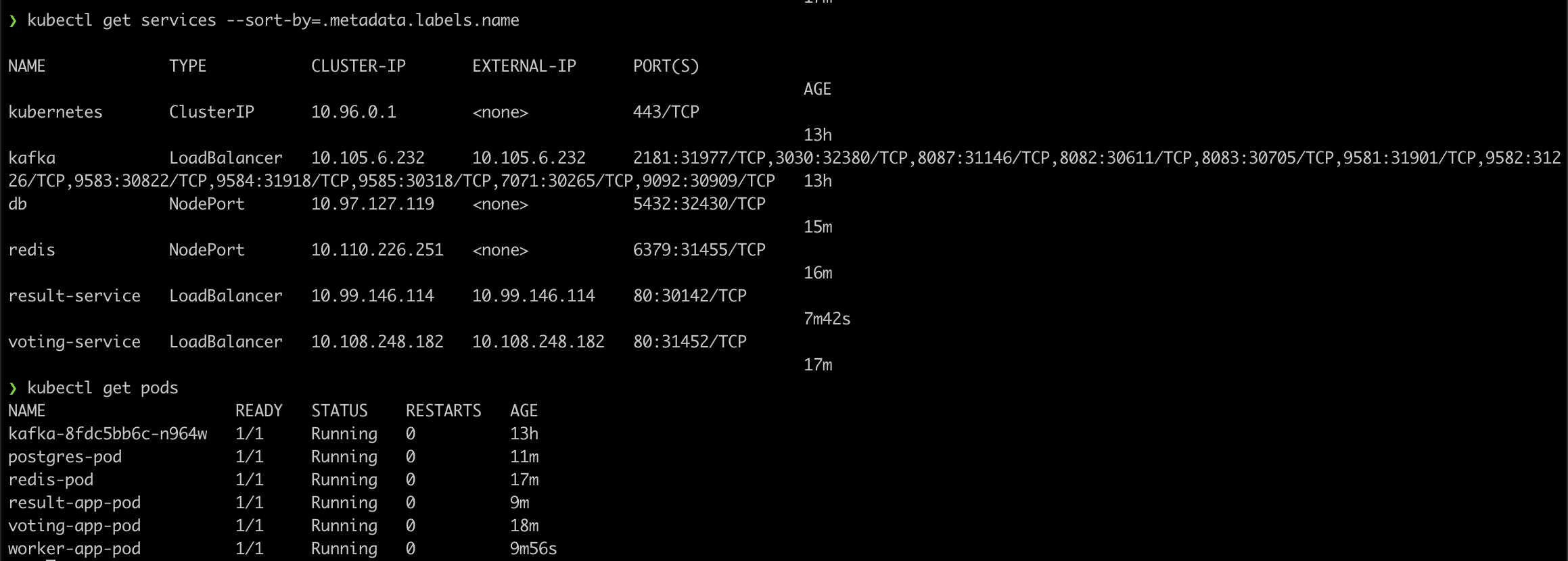
Application communication (in docker)